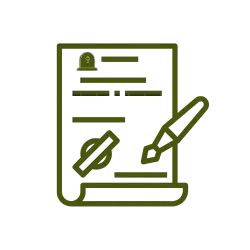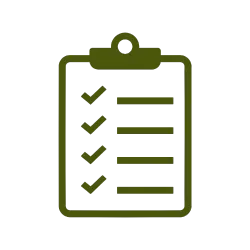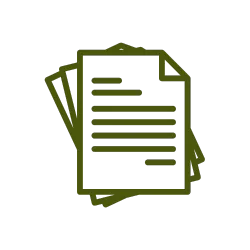Title Order
Ready to streamline your closing process? We’ve partnered with Qualia to offer a faster, more transparent way to order title services. Enjoy real-time updates, secure document sharing, and a seamless experience from start to finish. Start your title order with us today.
Title Order
Ready to streamline your closing process? We’ve partnered with Qualia to offer a faster, more transparent way to order title services. Enjoy real-time updates, secure document sharing, and a seamless experience from start to finish. Start your title order with us today.
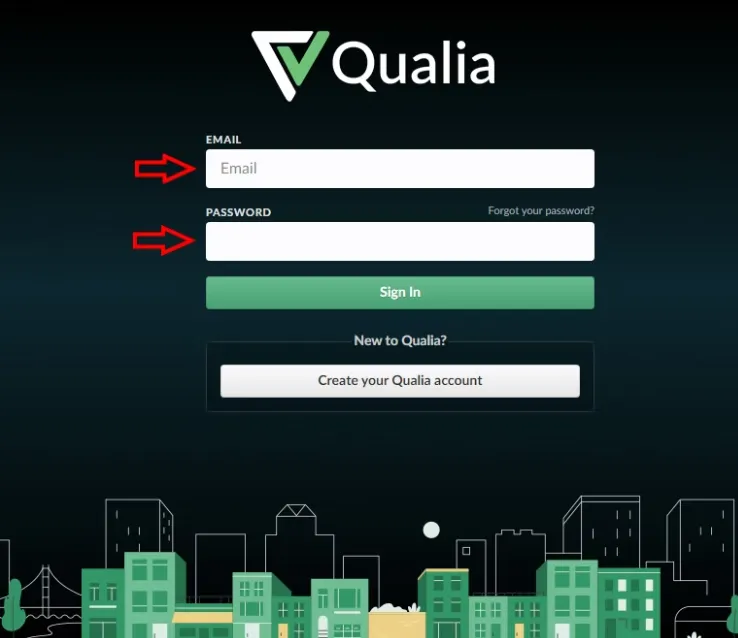
hOW TO LOGIN
To submit a Title Order to Meridian Title & Escrow, LLC please feel free to create a Qualia account by clicking at the button below. If you already have a Qualia account, feel free to click at "Log In:. You'll arrive at a login screen as shown below.
You'll need to enter your Email and Password associated with your Qualia account to login. If you have forgotten your password, above the password box you can click "Forgot your password?" to begin your password recovery.
Reverse mortgages were originally designed to help older homeowners who had significant equity in their homes but limited income to access that equity and supplement their retirement income. The idea was to allow these homeowners to tap into their home equity without having to sell their homes or take out a traditional mortgage.
Placing an order
Once you have logged into Qualia, you can now securely submit your Title Order. From the Qualia homepage, you'll see two buttons, "Get a Quote" and "Place Order", displayed prominently on the page. Please click the "Place Order" button to easily and quickly send your Title Order directly to our system.
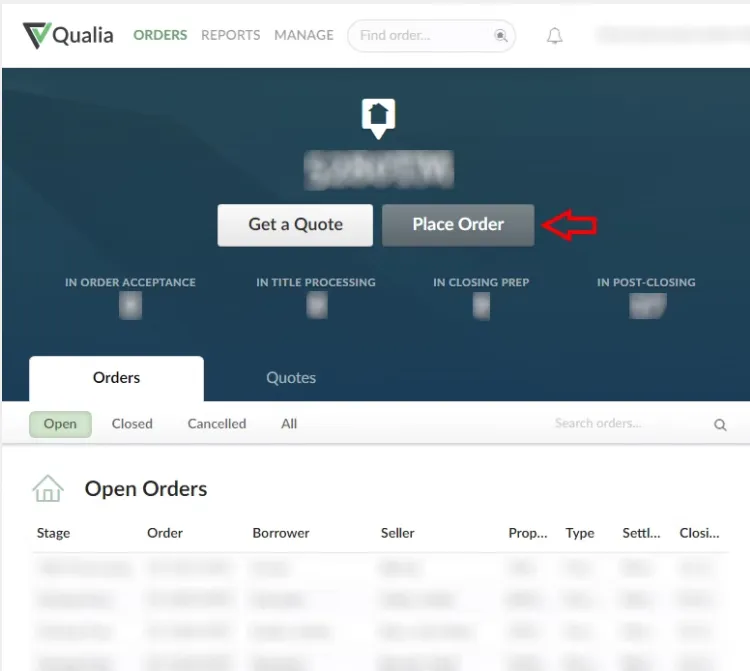
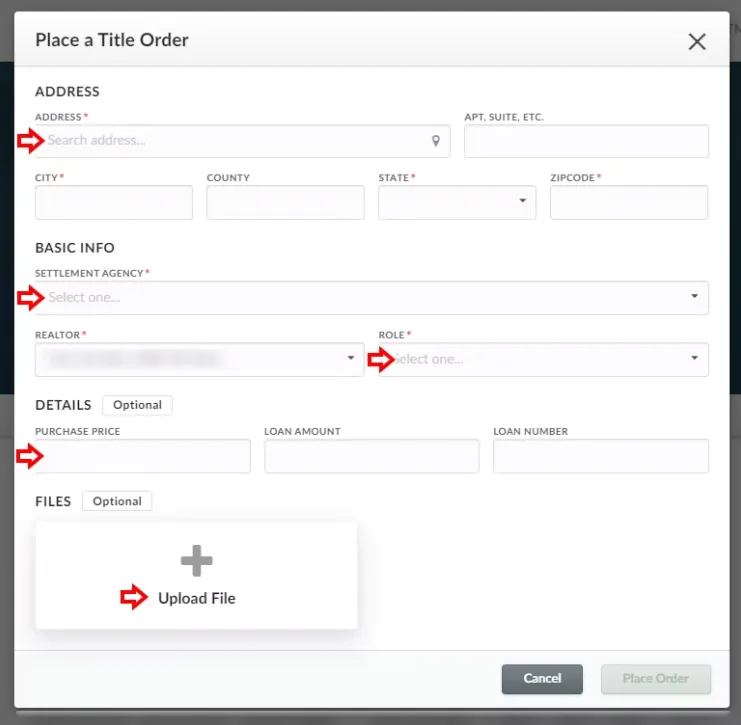
Finalizing order
Upon clicking "Place Order" a new window will pop up. From this new window, you'll search for the property address on the Contract, select your Settlement Agency (Meridian Title & Escrow, LLC), assign your role in the transaction (which side of the transaction you represent), add any amounts from the Contract, and then upload all documents associated with your Title Order (Contracts, Counterproposals, Amend/Extends, Post-Closing Occupancy Agreements, Etc.).
Once you've entered and uploaded everything, you'll click "Place Order" at the bottom. Your information and documents will securely be delivered to us.
real google reviews from clients
WHY OTHERS RECOMMEND US
Copyrights 2025 | Meridian Title & Escrow | Terms & Conditions